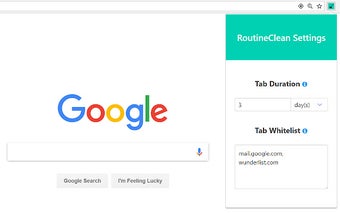RoutineClean - How to Automatically Close Tabs That Are Open For Too Long
RoutineClean aims to close the tabs that have been open for too long. It allows you to easily and quickly close tabs that you wish to keep open longer than a specified duration. This is accomplished by specifying a tab duration of how long a tab can be open before it is closed. It's especially useful if you frequently browse through multiple pages, with each one requiring a few seconds of your time to load. By setting RoutineClean to automatically close a tab every day or every week, you'll reduce your reading list, as well as increase your focus.
You can also exclude websites from being closed by specifying a whitelist of websites to exclude from expiration. You can use your phone's internet connection to find and exclude websites, so you don't have to rely on the whitelist provided by RoutineClean.
RoutineClean can be set to automatically close tabs that are open longer than a certain period of time. It can be configured to close tabs by tab duration, or by domain.